Expert Tips for Maintenance Care: Card Printer Upkeep Guide
Table of Contents []
- Maintenance Care Card Printer
- Welcome to Plastic Card ID's Expert Maintenance and Care Guide for Your Card Printer
- Getting to Know Your Printer's Specifics
- Regular Cleaning: A Non-Negotiable Practice
- Updating Your Printer Software and Firmware
- Gentle Handling and Proper Usage of Materials
- The Importance of Adhering to Environmental Recommendations
- Recognizing and Heeding Printer Notifications
- Expert Insights on Start-Up and Shutdown Procedures
- Maintaining and Storing Your Supplies
Maintenance Care Card Printer
Welcome to Plastic Card ID's Expert Maintenance and Care Guide for Your Card Printer

Whether you're crafting membership cards, employee IDs, or customer loyalty cards, your card printer is essential to your business operations. At Plastic Card ID , we're committed to helping you maintain and care for this crucial piece of equipment, guaranteeing its longevity and optimal performance. Our industry-proven tips will ensure that your printer continues to be a reliable component in your card production process. If efficiency and quality output matter to you (and we know they do!), you're in the right place. Should you have any queries or need to place new orders, reach out to us at 800.835.7919 .
Regular maintenance not only extends the life of your printer but also guarantees consistent quality in every card you print. It might seem like a tedious job, but with our easy-to-follow guidance, you'll breeze through the process. Stick with us, and you'll become a card printer-care pro in no time!
Understanding Your Card Printer's Needs
Every piece of machinery requires care, and your card printer is no different. Start with understanding the specific maintenance needs based on the printer model you have. Different printers might have unique requirements when it comes to care.
To keep your printer humming along, you'll need to get comfortable with some routine practices, such as regular cleaning, updating software, and proper handling of materials. We're here to guide you through each step.
Develop a Regular Cleaning Routine
Cleaning is more than just wiping down surfaces; it's about ensuring that the insides of your printer stay dust and debris-free. Ensuring a dust-free printer not only improves print quality but also prevents malfunctions that can occur due to accumulated debris.
Schedule regular cleaning sessions and stick to them religiously. It may seem like overkill, but in the world of card printing, cleanliness truly is next to godliness.
Keep Software and Firmware Up-to-Date
Just like your smartphone, your card printer has software that needs updating. Manufacturers regularly release updates that enhance functionality and protect against vulnerabilities. By keeping the firmware up to date, you ensure that your printer is running at peak performance.
Miss an update, and you might be compromising your printer's efficiency or even its security. Let's avoid that, shall we?
Handling Materials Correctly
The cards, ribbons, and laminates that you use with your printer can impact its health. Handling these materials correctly is paramount. Always use the recommended supplies and handle them with care to avoid damage to the printer.
From loading the ribbon to replacing the cards, gentle handling ensures that your printer doesn't suffer unnecessary wear and tear.
When Recycling Matters
At Plastic Card ID , while recycling isn't our main focus, we understand its importance. Simple acts, like responsibly disposing of old ribbons and empty cartridges, can make a difference. Remember, every little step towards sustainability counts.
To keep the focus on caring for your printer, we encourage recycling as a way to keep your workspace clutter-free and to support a healthier planet.
Getting to Know Your Printer's Specifics

Just like people, each type of card printer has its own personality. Knowing what makes your printer tick is crucial to its care. You wouldn't treat a dye-sublimation printer the same way you would a reverse transfer printer, right? And that's what PCID is here for-to guide you through those differences.
Invest a bit of time in understanding your printer's specifications and operating environment. This knowledge is a powerful tool that extends your printer's life and keeps your cards looking sharp.
Dye-Sublimation vs. Reverse Transfer Printers
Dye-sublimation and reverse transfer are two common types of card printers. Knowing which type you're working with dictates the care it will need. For instance, dye-sublimation printers are quite straightforward and might require less intensive maintenance compared to more complex reverse transfer printers.
Each type will have unique cleaning kits and schedules. Familiarize yourself with these and make sure you're using the right materials.
Environmental Factors
Temperature and humidity can affect your printer's performance. Too much humidity can cause card warping or ribbon issues, while low humidity can lead to static electricity, which can also affect printing quality.
Controlling the environment where you store and use your printer can prevent a plethora of issues. Keep things stable, and your printer will thank you.
Understanding Printer Notifications
Modern card printers are smart-they'll often tell you when something's wrong. Heeding these notifications can prevent minor issues from becoming major headaches.
Whether it's a flashing light or an error message on your computer, don't ignore these cries for help. Addressing them promptly can save you time and money in the long run.
Proper Start-Up and Shutdown Procedures
How you start and end your printing sessions can make a big difference in your printer's lifespan. There's usually a recommended sequence for turning the printer on and off.
Skipping these steps might save you a minute today, but could potentially shave months or even years off your printer's service life.
Material Storage Tips
Storing your printer's consumables correctly can prevent damage before you even load them into the printer. Keep them away from direct sunlight, in a cool, dry place to maintain their quality.
Don't underestimate the power of proper storage-it's the unsung hero of printer maintenance!
Regular Cleaning: A Non-Negotiable Practice

Let's dive deeper into the cornerstone of card printer maintenance-cleaning. It's not just about aesthetics; cleaning directly impacts functionality and longevity. PCID recommends integrating cleaning into your weekly rituals. Trust us, your printer will gather more dust and tiny debris than you"d expect!
With a proper cleaning routine, your prints will stay sharp and vibrant, reflecting the high quality of your business. A dirty printer can lead to streaky prints or, even worse, printer jams-which are an absolute no-go!
Cleaning Kits: Your Best Friend
One word: Invest. Cleaning kits are specifically designed for your card printer model and include all the tools you'll need. They often come with detailed instructions, making the process straightforward and hassle-free.
Each component of the kit serves a purpose, from the cleaning card that sweeps through the printer's insides to the swabs for detailed nook cleaning. Use them regularly, and they'll pay for themselves in the quality they maintain.
The Right Way to Clean
Cleaning isn't just about going through the motions; it's about doing it right. Shut down the printer, remove any cards or ribbons, and methodically work through each part. Use gentle motions-scrubbing hard can do more damage than good.
Follow the instructions step-by-step, and your printer will remain in top-notch condition. Plus, handling your printer gently teaches you its intricacies, making you an expert over time.
Frequency Matters
How often should you clean? It's a common question with a simple answer: as often as the manufacturer recommends. But here's a pro tip: if your environment is dustier or if you're printing a high volume of cards, you might need to clean more frequently.
Don't wait for problems to arise. A proactive approach to cleaning will keep your printer running smoothly.
Spot Checks: A Quick Win
Even in between those regular deep cleans, keep an eye out for dust buildup or unusual printer behavior. Quick spot checks can catch issues before they balloon into bigger problems.
Think of it as a little printer check-up. It's quick, it's easy, and it can catch things you might otherwise miss.
Tips for a Dust-Free Environment
A clean printer starts with a clean environment. Keep the area around your printer free from dust and debris, and consider air purifiers to keep the air quality high.
A cleaner workspace not only benefits your printer but also your overall work experience. Clean space, clear mind, better printing.
Updating Your Printer Software and Firmware

In a world where technology advances by the minute, keeping your card printer's software and firmware updated is crucial. These updates can mean better performance, new features, and fixed bugs. Manufacturers spend significant resources on these updates to keep your printer at its best-take advantage of them.
Remember, an outdated printer is not just slower; it could also be a security risk. Let PCID remind you-staying current is staying smart.
Where to Find Updates
Updates are usually available on the manufacturer's website. Register your printer for notifications, and you'll never miss an update. It's like having a direct line to ensuring your printer's health.
Some printers even have built-in update capabilities. An internet connection might be all it takes to stay up-to-date. It doesn't get simpler than that.
The Benefits of Staying Updated
From improved compatibility with new operating systems to enhancements in print quality-updates matter. They're like a tune-up for your printer, making sure everything is running as it should.
Regular updates keep your machine in sync with the latest technological advancements, providing a seamless printing experience.
How to Install Updates Safely
It's important to follow the manufacturer's instructions when updating your printer. This might include not interrupting the update process and ensuring your printer is connected to a reliable power source.
It's a bit like performing surgery-precision and attention to detail are key. But don't worry, the steps are usually straightforward and user-friendly.
Avoiding Common Update Mistakes
One of the biggest update blunders is ignoring them altogether. It's easy to put them off, but doing so can leave your printer vulnerable to issues.
Another mistake is not restarting your printer after an update. Seems small, but rebooting allows the updates to take full effect-it's the final step in the update dance!
Gentle Handling and Proper Usage of Materials

Every interaction you have with your card printer affects its condition. From the way you load the ribbon to the care you take when inserting cards, these seemingly small actions add up. Treating your printer with tender loving care isn't just polite-it's crucial for its longevity.
At Plastic Card ID , we stand by the belief that gentle handling and proper usage are the cornerstones of printer maintenance. By doing so, you reduce wear and tear, ensuring your printer operates at its best for as long as possible.
Choosing the Right Supplies
Not all printer supplies are created equal. Using the right cards, ribbons, and cleaning kits specifically designed for your printer model makes a world of difference.
It might be tempting to cut corners and opt for cheaper, generic options, but this can prove costly in the long run if it damages your printer or produces inferior print quality.
Loading Ribbons and Cards Correctly
Loading materials correctly is an art form. Each printer has its own method, and mastering it ensures that you're not putting undue stress on the machine.
Refer to your printer's manual for instructions, and take your time with the process. Remember, patience pays off in the form of flawless prints.
Proper Disposal of Used Materials
After a long print job, you'll end up with empty ribbons and used cleaning rollers. Disposing of these correctly is part of the responsibility of owning a card printer.
While Plastic Card ID doesn't focus heavily on eco-friendliness, we do recognize the importance of recycling. Check with your local recycling programs for how to best dispose of these materials.
Storing Unused Supplies
Just bought a new batch of ribbons or cards? Store them in a cool, dry place, away from direct sunlight. Proper storage ensures that they're in pristine condition when you're ready to use them.
Mishandling supplies can lead to faded prints or, worse, printer damage. Store them safely, and you're already half-way to high-quality printing.
The Importance of Adhering to Environmental Recommendations

Your card printer doesn't exist in a vacuum-it's affected by its environment. Factors like temperature, humidity, and even elevation can impact its performance. Keeping your printing environment stable pays dividends in the form of reliable, high-quality card production.
Being mindful of the environmental conditions isn't being fussy; it's being professional. Your printer's environment is its home-keep it comfortable!
The Ideal Printing Environment
What's the sweet spot for a card printer's environment? Moderate temperature and controlled humidity. Stray too far from these, and you might encounter printing issues.
Check your printer's manual for the optimal operating conditions. Keeping within these parameters ensures your printer works as intended.
Dealing with Environmental Extremes
If your location is prone to extreme conditions, take extra measures. Dehumidifiers, air conditioners, or heaters can help maintain the recommended environment for your printer.
Think of these tools as your printer's personal guardians, protecting it from the whims of nature.
Why a Consistent Environment Matters
Consistency is key when it comes to the longevity and performance of your card printer. Fluctuations in temperature or humidity can cause materials to behave unpredictably, leading to subpar outputs.
A stable environment ensures that your print quality remains unaffected, no matter the season or weather outside.
Elevating Your Printer's Position
It's not just about what's in the air-it's also about the surface where your printer sits. Elevate your printer off the floor to avoid dust and debris that could be sucked into the machine.
A sturdy table or dedicated printer stand not only protects your printer but also makes it more accessible for use and maintenance. It's a simple move with big benefits.
Recognizing and Heeding Printer Notifications

Your card printer is smarter than you might give it credit for. It's equipped with sensors and notifications that alert you to potential issues. These notifications are essentially communication from your printer, saying, "Hey, I need a little help here!" Being vigilant and responsive keeps you ahead of any potential problems.
Ignoring these messages isn't just bad manners; it's bad for business. At Plastic Card ID , we encourage you to listen to what your printer is telling you-it's the secret to a smooth printing process.
Interpreting Error Messages
Error messages can seem cryptic, but they're actually quite informative. They point you directly to the source of the problem. Keep your printer's manual handy for quick reference on what each message means.
Don't see it as a hassle; see it as a map that leads to a solution. Responding promptly can mean the difference between a quick fix and a service call.
Addressing Common Notifications
Some notifications pop up more frequently than others. "Replace ribbon" or "clean printer" are messages you might encounter often. Knowing how to respond to these quickly keeps your downtime to a minimum.
Regard regular notifications as reminders that keep your printer care on track. They're there to help, not hinder.
The Value of Preventive Alerts
Some modern printers come with preventive alerts that let you know a problem could be on the horizon. These are a boon for proactive maintenance, and paying attention to them can extend your printer's life significantly.
They say an ounce of prevention is worth a pound of cure; with printers, this couldn't be more true.
Don't Ignore the Small Signs
A strange noise, a slight delay in printing, a card that's not quite as sharp as usual-these small signs can be easy to overlook but are often the harbingers of larger issues.
Don't dismiss these subtleties. Paying attention to them can nip potential problems in the bud, saving you significant time and expense down the line.
Expert Insights on Start-Up and Shutdown Procedures

How you begin and end your day with your printer can have lasting impacts on its condition. Properly starting up and shutting down your equipment is more than just pressing a button-it's about setting the stage for efficient operation and protecting your printer's internals.
At Plastic Card ID , we've seen the difference these simple steps can make. They may seem trivial, but they are far from it. They are the bookends that hold your printer's performance story together.
The Right Way to Start the Day
Powering up your printer involves more than just flipping a switch. Check that there's no residual debris from the previous day's work, ensure that materials are loaded correctly, and wait for the printer to go through its self-checks.
This morning ritual sets the tone for a day of trouble-free printing.
Shutting Down with Care
At day's end, your printer deserves a proper send-off. Remove any unused materials, give the machine a once-over for any leftover debris, and follow the manufacturer's shutdown procedure.
Treating your printer right at the end of the day ensures it's ready and waiting to perform optimally tomorrow.
Maintaining a Healthy Start-Up/Shut-Down Routine
Ingrain the start-up and shutdown procedures into your daily routine. Consistency in this process helps prevent mishaps and keeps your printer functioning smoothly.
With practice, these steps will become second nature, and your printer will serve you well for years to come.
Dealing with Unexpected Shutdowns
Power outages or other sudden interruptions can wreak havoc on your printer. In such cases, once the power is back, allow your printer to go through a full restart sequence and check for any error messages.
Treating these situations with care can mitigate potential harm to your printer's system.

 Copyright © All rights reserved. Click here to view
Copyright © All rights reserved. Click here to view